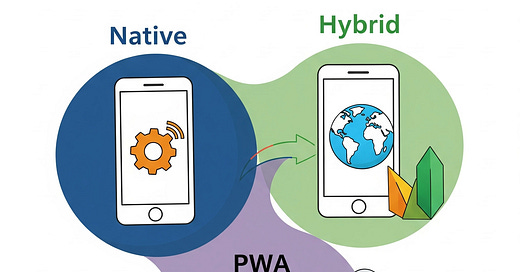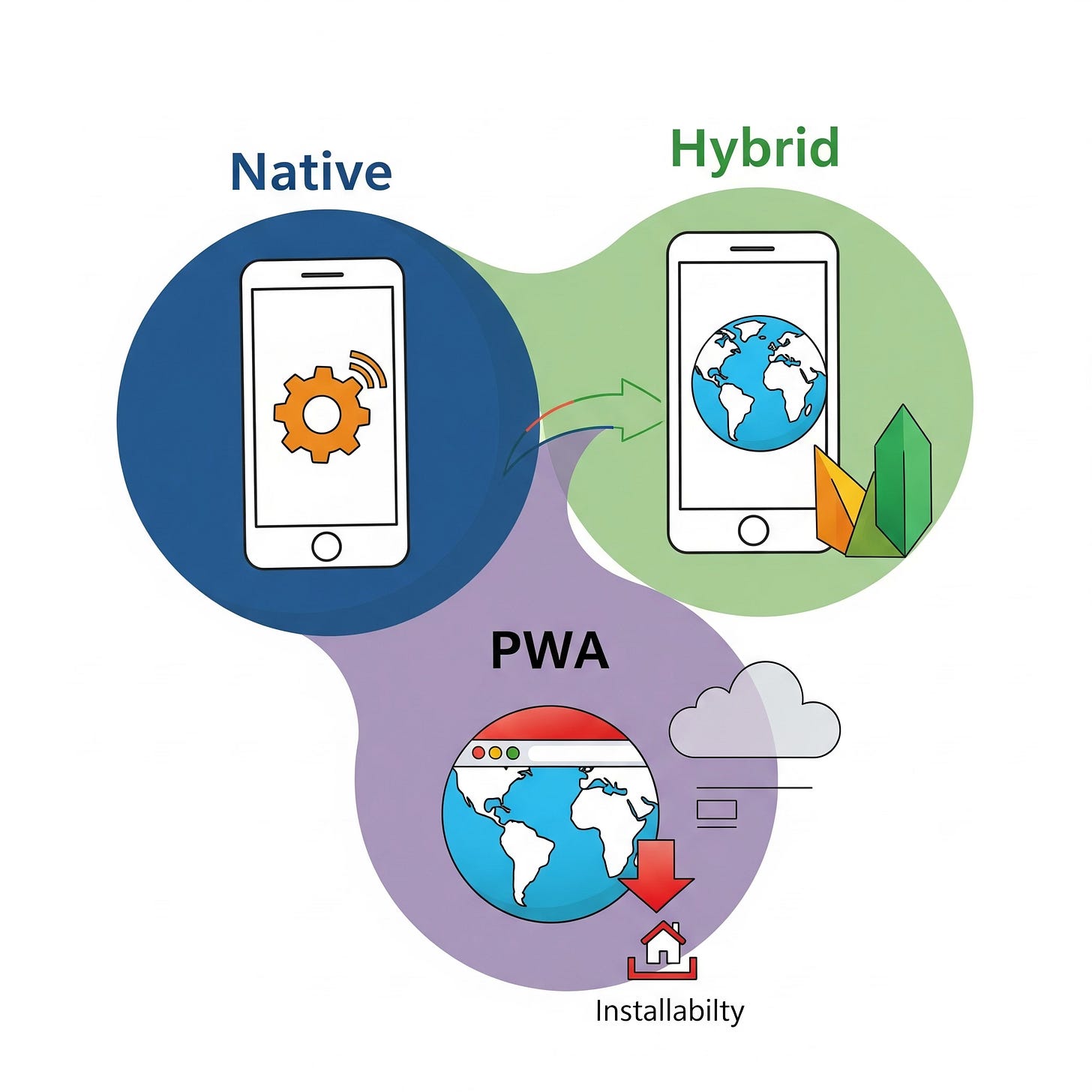Understanding Different Types of Mobile Applications
Decoding the app world! Explore the unique characteristics, pros, and cons of Native, Hybrid, and Progressive Web Apps to choose the right foundation for your next digital venture. 📱💡
In today's hyper-connected world, mobile applications are more than just tools; they're an integral part of our daily lives, influencing how we communicate, work, shop, and entertain ourselves. From checking social media to managing finances, mobile apps offer unparalleled convenience and personalized experiences. But behind every tap and swipe lies a complex architecture, with different approaches to how these apps are built and delivered.
If you're considering developing an app for your business or simply want to understand the technology powering your smartphone, it's crucial to grasp the fundamental differences between various types of mobile applications. At Functioning Media, we believe in empowering our clients with the knowledge to make informed decisions. This guide will demystify the main categories of mobile apps – Native, Hybrid, and Progressive Web Apps – detailing their unique features, advantages, and disadvantages.
What is a Mobile Application? 🤔
At its core, a mobile application (or "app") is a software program designed to run on a mobile device such as a smartphone or tablet. Unlike traditional desktop applications, mobile apps are specifically optimized for the unique constraints and capabilities of mobile devices, including touch interfaces, smaller screens, and access to device hardware like cameras, GPS, and accelerometers.
Why Differentiate App Types?
Understanding the distinctions between app types is vital because the choice impacts nearly every aspect of your project:
Performance: How fast and smoothly the app runs.
Cost & Time: Development budget and timeline.
User Experience (UX): The look, feel, and intuitiveness of the app.
Features: Access to device functionalities (camera, GPS, notifications).
Maintenance & Updates: How easy it is to manage and deploy changes.
Reach & Distribution: How users discover and install your app.
The Main Types of Mobile Applications
Let's explore the three primary categories of mobile applications:
1. Native Applications (The Gold Standard for Performance) 🌟
What they are: Native apps are developed specifically for a single mobile operating system (OS), meaning one version for iOS (using Swift or Objective-C) and a separate version for Android (using Java or Kotlin). They are built using the platform's native programming languages and development tools (SDKs).
Pros:
Optimal Performance & Speed: Native apps are the fastest and most responsive, leveraging the full power of the device.
Full Device Feature Access: Seamless integration with device hardware (camera, GPS, sensors, gestures, push notifications).
Superior User Experience: Adhere strictly to platform-specific UI/UX guidelines, offering a consistent and intuitive feel that users expect.
Best Security: Can utilize the device's built-in security features.
Offline Capabilities: Generally offer robust offline functionality.
Cons:
Higher Development Cost & Time: Requires separate development teams and codebases for iOS and Android, significantly increasing expense and time-to-market.
More Complex Updates: Updates need to be rolled out and maintained for each platform independently.
App Store Dependence: Distribution is solely through platform-specific app stores (Apple App Store, Google Play Store).
Best for: High-performance games, graphically intensive applications, apps requiring extensive device hardware interaction (e.g., augmented reality, complex photo/video editors), or applications where a seamless, platform-specific UX is paramount.
Examples: Most complex mobile games, high-end banking apps, professional video editing apps.
2. Hybrid Applications (The Best of Both Worlds?) 🔄
What they are: Hybrid apps combine elements of both native and web apps. They are built using web technologies (HTML, CSS, JavaScript) and then "wrapped" in a native shell or container. This container allows the web-based code to be packaged as a native app and distributed via app stores, while also providing access to some native device features through plugins.
Pros:
Single Codebase: "Write once, run anywhere" – a single codebase can be deployed across multiple platforms (iOS and Android), saving development time and cost.
Faster Development & Lower Cost: Generally quicker and cheaper to build and maintain than native apps.
Easier Updates: Updates can often be pushed to the web layer without requiring full app store approval cycles.
Access to Some Native Features: Can access device hardware through plugins, though not always as seamlessly as native.
Cons:
Potential Performance Limitations: May be slightly slower or less responsive than native apps, especially for complex animations or heavy processing.
Limited Access to Advanced Native Features: Access to bleeding-edge or very specific device APIs might be delayed or require complex workarounds.
UI/UX Inconsistencies: Achieving a perfectly "native look and feel" on both platforms can be challenging.
Dependency on Frameworks: Reliance on third-party frameworks (e.g., React Native, Flutter, Ionic, Xamarin) introduces dependencies.
Best for: Content-driven apps, simple utility apps, MVPs (Minimum Viable Products) for market testing, or applications where cross-platform compatibility and budget efficiency are key.
Examples: Many social media apps (though some now use a mix of native and hybrid), e-commerce apps, simple productivity tools.
3. Progressive Web Applications (PWAs - The App-like Website) 🌐
What they are: PWAs are essentially websites that are built with modern web technologies to function and feel like native mobile apps. They are accessed via a web browser but can offer features like offline capabilities, push notifications, and can be "installed" directly to a device's home screen without going through an app store.
Pros:
No App Store Required: Accessible instantly via a URL, eliminating app store submission processes and approval delays.
Cost-Effective & Fast Development: Built with standard web technologies, making them generally the fastest and most affordable to develop.
Cross-Platform Compatibility: Work on any device with a modern web browser (desktop, mobile, tablet).
Always Up-to-Date: Users always get the latest version as updates are pushed directly to the web server.
SEO-Friendly: Being websites, they are discoverable and indexable by search engines.
Lower Data Usage: Can be very lightweight and efficient.
Cons:
Limited Device Feature Access: Restricted to what the web browser allows, meaning no direct access to certain native hardware features (e.g., contacts, advanced sensors, some background processes).
Less Discoverability: While SEO-friendly, they lack the dedicated discoverability of app stores.
Reliance on Browser Capabilities: Performance and features can vary slightly across different browsers.
Potentially Less Immersive UX: May not provide the deep, integrated feel of a true native app.
Best for: Blogs, news sites, e-commerce stores, online tools, or any web-based service that benefits from an app-like experience without the friction of an app store download.
Examples: Twitter Lite, Starbucks, Pinterest (web version), Uber (web version).
Choosing the Right Mobile Application Type for Your Project ✅
The decision depends entirely on your specific project's needs, budget, and goals. Consider these factors:
Budget & Timeline: Native apps are the most expensive and time-consuming. PWAs are typically the most economical and fastest to launch. Hybrid apps fall in the middle.
Required Features: Does your app heavily rely on specific device hardware (e.g., complex camera functions, Bluetooth connectivity)? Native is likely best. If basic access is sufficient, Hybrid or even PWA might work.
Performance Needs: Is blazing-fast speed and a perfectly fluid UI critical (e.g., high-end games)? Go Native. For content or utility apps, Hybrid or PWA can be perfectly adequate.
Target Audience: Are your users comfortable downloading apps from stores, or do they prefer instant access via a browser?
Maintenance & Scalability: How frequently will you update, and how many platforms do you need to support?
At Functioning Media, we partner with you to understand your vision, analyze your requirements, and guide you through the complexities of mobile app development. Whether it's a high-performance native app, a versatile hybrid solution, or an accessible PWA, we help you build the right application to engage your audience and achieve your business objectives.
Ready to build your next mobile application? Contact FunctioningMedia.com for expert consultation on choosing the right app type and comprehensive app development services, and subscribe to our newsletter for insights into the latest in application building!
#MobileApps #AppDevelopment #NativeApp #HybridApp #PWA #ProgressiveWebApp #ApplicationBuilding #TechExplained #BeginnerGuide #FunctioningMedia