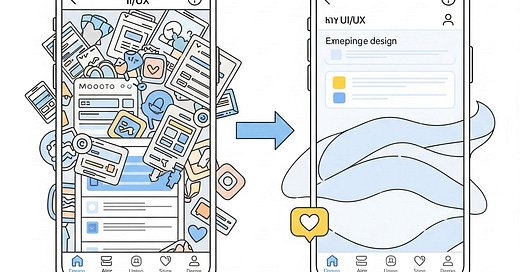The Importance of UI/UX Design in Mobile App Development
Beyond functionality! Discover how exceptional UI/UX design transforms an app from merely working into an indispensable tool that delights users and drives business success.
In the hyper-competitive mobile app market, simply having a brilliant idea or powerful functionality is no longer enough. Users download millions of apps every day, but only a fraction are consistently used. The differentiator between an app that gets forgotten and one that becomes indispensable often boils down to two critical factors: User Interface (UI) and User Experience (UX) design.
UI and UX design are not just about making an app look pretty; they are about crafting an intuitive, efficient, and enjoyable journey for the user. A seamless UI/UX ensures that users can achieve their goals within the app effortlessly, leading to higher engagement, retention, and ultimately, greater business success. At Functioning Media, we understand that a truly great mobile app is built on a foundation of exceptional design. This guide will delve into the profound importance of UI/UX design in mobile app development, highlighting why it's the invisible hand guiding user satisfaction and app triumph.
What Are UI and UX Design? 🤔
Though often used together, UI and UX refer to distinct, yet interconnected, aspects of app design:
User Experience (UX) Design: This is the overall experience a user has when interacting with your app. It's about how the app feels and how easy or difficult it is to use. UX design focuses on solving user problems, mapping out user journeys, understanding their needs, and ensuring the app is logical and efficient.
Questions UX asks: Is it easy to find what you need? Does it solve a real problem? Is the workflow logical? Is it frustrating or delightful?
Elements: User research, user flows, wireframing, prototyping, usability testing, information architecture.
User Interface (UI) Design: This is the visual and interactive layout of the app. It's about how the app looks and how a user interacts with it. UI design focuses on aesthetics, visual hierarchy, branding, and interactive elements like buttons, icons, and typography.
Questions UI asks: Is it visually appealing? Are the buttons easy to tap? Is the text legible? Does it match the brand?
Elements: Visual design, color palettes, typography, iconography, button design, animation, responsiveness.
Think of it this way: If an app were a house, UX design would be the architecture – ensuring the layout is functional, rooms flow logically, and it meets the needs of its inhabitants. UI design would be the interior design – choosing the furniture, colors, and decor to make the house aesthetically pleasing and comfortable to live in. Both are essential for a successful house.
Why UI/UX Design is Crucial for Mobile App Success
Investing in strong UI/UX design delivers tangible benefits that directly impact an app's performance and profitability:
Enhances User Satisfaction & Delight:
Impact: An intuitive and beautiful app makes users happy. When an app is easy to navigate and pleasant to interact with, users are more likely to enjoy their experience, feel positive about your brand, and keep coming back.
Drives User Engagement & Retention:
Impact: A well-designed UX minimizes frustration and cognitive load, encouraging users to spend more time in the app and explore its features. A compelling UI makes the app visually appealing, leading to higher retention rates as users look forward to using it.
Boosts Conversion Rates:
Impact: Clear calls-to-action, intuitive checkout flows, and a friction-free user journey directly translate into higher conversion rates, whether it's for purchases, sign-ups, or content consumption.
Reduces Development Costs & Time (Long-Term):
Impact: Investing in thorough UX research and prototyping upfront can prevent costly redesigns and re-coding later. Identifying usability issues early saves significant time and money compared to fixing them after launch.
Minimizes Support Costs:
Impact: A highly intuitive app reduces the need for users to seek help, lowering the volume of customer support inquiries and associated costs. Clear instructions and error messages guide users effectively.
Strengthens Brand Identity & Credibility:
Impact: A consistent, polished UI reinforces your brand's professionalism and attention to detail. A positive user experience builds trust and positions your brand as reliable and user-focused.
Increases App Store Ratings & Visibility:
Impact: User satisfaction, driven by great UI/UX, translates into positive reviews and higher ratings on app stores. This, in turn, improves your app's visibility, discoverability, and organic downloads.
Gains a Competitive Edge:
Impact: In a crowded market, superior UI/UX can be your key differentiator. If two apps offer similar functionality, the one that's easier and more pleasant to use will win.
Best Practices for Effective UI/UX Design in Mobile Apps 🛠️
Implementing great UI/UX isn't a single step but a continuous process throughout development:
1. User Research is Paramount 🎯
How-To: Understand your target audience's needs, behaviors, pain points, and goals. Conduct surveys, interviews, create user personas, and analyze user data.
Tip: Design for your users, not for yourself.
2. Prioritize Simplicity & Intuition 💡
How-To: Apps should be easy to learn and use. Minimize cognitive load by keeping interfaces clean, features focused, and navigation straightforward. Follow established mobile UI patterns.
Tip: Less is often more. Avoid clutter and unnecessary steps.
3. Consistent Design Language 🎨
How-To: Maintain consistent visual elements (colors, fonts, iconography, spacing) and interaction patterns (button placement, navigation logic) throughout the entire app.
Tip: Develop a design system or style guide to ensure consistency across teams and future updates.
4. Optimize for Mobile-First & Finger-Friendly Design 👆
How-To: Design specifically for small screens, touch gestures, and typical hand-held usage. Ensure tappable areas are large enough and content is easily readable.
Tip: Consider "thumb zones" – the areas of the screen easiest to reach with a thumb.
5. Provide Clear Feedback & Guidance 💬
How-To: Let users know what's happening. Provide visual cues for actions (e.g., button states, loading indicators), error messages that are helpful, and subtle animations that guide interaction.
Tip: Users should never be left wondering if their action was registered or what to do next.
6. Accessibility Matters for All ♿
How-To: Design for users with diverse abilities. Ensure sufficient color contrast, legible font sizes, proper labeling for screen readers, and keyboard navigation support.
Tip: An accessible app is a better app for everyone.
7. Test, Iterate, & Gather Feedback 🔄
How-To: UI/UX design is an iterative process. Conduct usability testing with real users (even simple A/B tests), gather feedback, and continuously refine your design based on insights.
Tip: User testing often reveals flaws you never anticipated. Embrace constructive criticism.
In the competitive world of mobile apps, functionality is just the starting line. Exceptional UI/UX design is what turns a good idea into a beloved, frequently used app that drives real business value. By prioritizing the user experience and crafting a visually appealing, intuitive interface, you can build mobile applications that truly stand out, retain users, and achieve lasting success.
Ready to build a mobile app that users love? Visit FunctioningMedia.com for expert UI/UX design and mobile app development services, and subscribe to our newsletter for insights into crafting compelling digital experiences!
#UIDesign #UXDesign #MobileAppDevelopment #AppDesign #UserExperience #UserInterface #AppBuilding #BestPractices #ProductDesign #FunctioningMedia