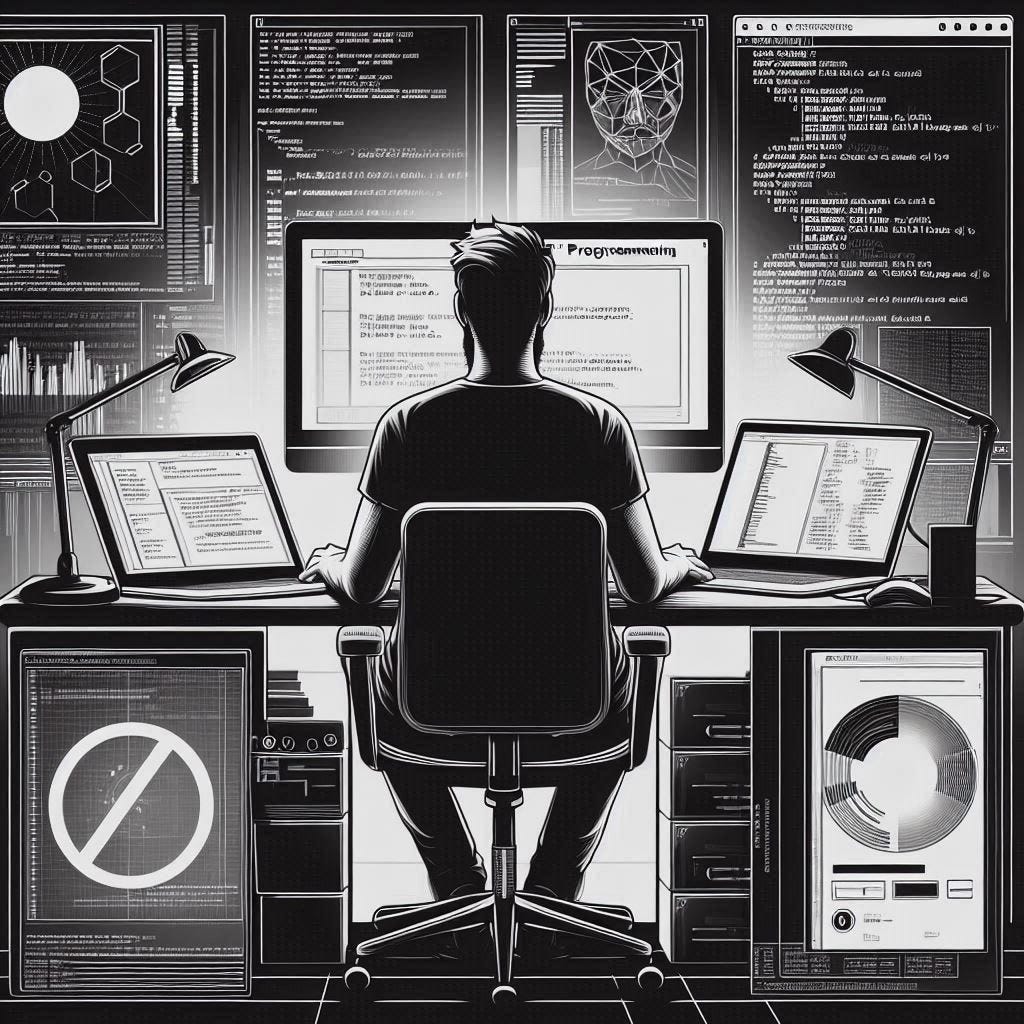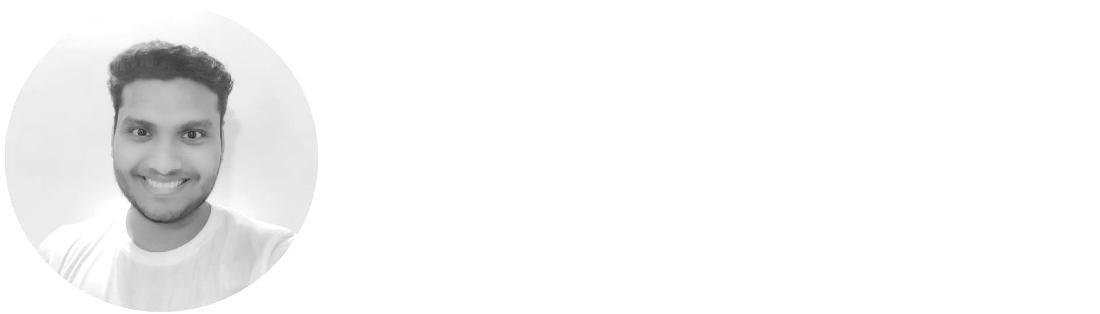Python Basics 1
Character Sets, Variables, Data Types...
Index
Character Sets
Variables
Rules for Identifiers
Data Types
Keywords
Important Points in Python Programming
Type Conversion
Inputs in Python
1. Character Sets
Definition:
Character sets refer to the collection of characters that Python can recognize and interpret. Python uses the Unicode character set, which includes letters, digits, punctuation, and other symbols from various languages and scripts. Unicode allows Python to handle text from diverse languages, making it versatile for international applications.
Explanation:
When writing Python code, you can use characters from the Unicode set in strings, comments, and identifiers. This broad character set makes Python suitable for global use, enabling the development of software that can operate in multiple languages.
Basic Example:
python codegreeting = "Hello, World!" print(greeting)
2. Variables
Definition:
A variable is a named storage location in memory that holds a value. In Python, variables are dynamically typed, meaning you don’t have to declare their type explicitly. The type of the variable is determined by the value assigned to it.
Explanation:
Variables in Python are essential for storing and manipulating data. You can assign a value to a variable using the assignment operator (=). Once assigned, the value stored in a variable can be retrieved and used in calculations, function calls, or output operations.
Basic Example:
pythonx = 10
print(x)
#Output : 10
3. Rules for Identifiers
Definition:
Identifiers are names given to entities like variables, functions, and classes. They follow specific rules to ensure clarity and avoid conflicts with Python's reserved keywords.
Explanation:
Identifiers must start with a letter (a-z, A-Z) or an underscore (_). They can be followed by letters, digits (0-9), or underscores, but they cannot start with a digit. Python is case-sensitive, so Var and var are considered different identifiers. Identifiers should be descriptive to make the code more readable.
Basic Example:
pythonstudent_name = "Vishal"
print(student_name) #output : Vishal
4. Data Types
Definition:
Data types in Python categorize the type of data that a variable can hold. Common data types include integers (int), floating-point numbers (float), strings (str), and booleans (bool).
Explanation:
Understanding data types is crucial because they determine what operations can be performed on the data and how the data is stored. Python automatically assigns a data type based on the value you assign to a variable. However, you must be aware of these types to avoid errors during operations like arithmetic or string manipulation.
Basic Example:
pythonnumber = 42 # int
name = "Vishal" # str
is_student = True # bool
5. Keywords
Definition:
Keywords are predefined, reserved words in Python that have special meanings and cannot be used for naming variables, functions, or other identifiers.
Explanation:
Keywords are part of Python's syntax and structure. They include words like if, else, for, while, class, and def. Using a keyword as an identifier will result in a syntax error, as it conflicts with Python's core functionality.
Basic Example:
pythonif True:
print("This is a keyword example.")
6. Important Points in Python Programming
Definition:
Python programming is guided by principles of simplicity, readability, and flexibility. It emphasizes clear, concise code that is easy to understand and maintain.
Explanation:
Key features of Python include its use of indentation to define code blocks, dynamic typing, and high-level data structures like lists, dictionaries, and sets. Python's design encourages developers to write code that is not only functional but also elegant and easy to read.
Basic Example:
pythonfor i in range(3):
print("Python is simple!")
7. Type Conversion
Definition:
Type conversion is the process of converting a variable from one data type to another. Python supports both implicit and explicit type conversions.
Explanation:
Implicit type conversion occurs automatically when Python changes the data type to perform an operation. Explicit type conversion, also known as type casting, is when you manually convert a variable to a different data type using functions like int(), float(), str(), etc. Understanding type conversion is important to prevent errors and ensure that operations are performed correctly.
Basic Example:
pythonnum_str = "100" num = int(num_str) # Converts string to integer
print(num)
8. Inputs in Python
Definition:
The input() function allows users to provide input from the keyboard. The function reads a line of text, converts it into a string, and returns it.
Explanation:
User input is crucial for interactive programs. When you use the input() function, the program waits for the user to type something and press Enter. By default, the input is returned as a string, but you can convert it to other data types as needed.
Basic Example:
pythonname = input("Enter your name: ")
print(f"Hello, {name}!")
In this edition of FM University, we covered essential Python basics, including character sets, variables, identifiers, data types, and more. By understanding these foundational concepts, you'll be better equipped to write efficient, readable Python code. Practice applying these principles to build a solid base for more advanced Python programming.
-Vishal Rajput